3.2.3 FindingsTemplate
The FindingsTemplate table enables automated rendering of written medical reports. For each diagnostic method (e.g., ultrasound, physical exam, surgery), it defines how findings from pat_data within the PatBase table are converted into a structured report when the user requests a diagnostic examination.
Each available diagnostic request (request_type) is represented by one row. Each row specifies the report layout (template), quantitative and qualitative parameters (vars), and text-mappings for pathological or abnormal findings (vars_path).
Table Structure
| Column | Format | Type | Description |
|---|---|---|---|
id | bigint | number | Unique ID of each template |
request_group | text | string | Diagnostic group (e.g., imaging, physical, microbiology) |
request_item | text | string | Diagnostic modality or item type (e.g., us, mri) |
request_type | text | string | Specific examination subtype (e.g., us_tv, mri_abdomen) |
title | text | string | Report title as shown to the user |
template | text | string | Report layout |
vars | jsonb | json | Definitions for normal values, sizes, positions, and default descriptions |
vars_path | jsonb | json | Definitions for textual descriptions of pathological findings |
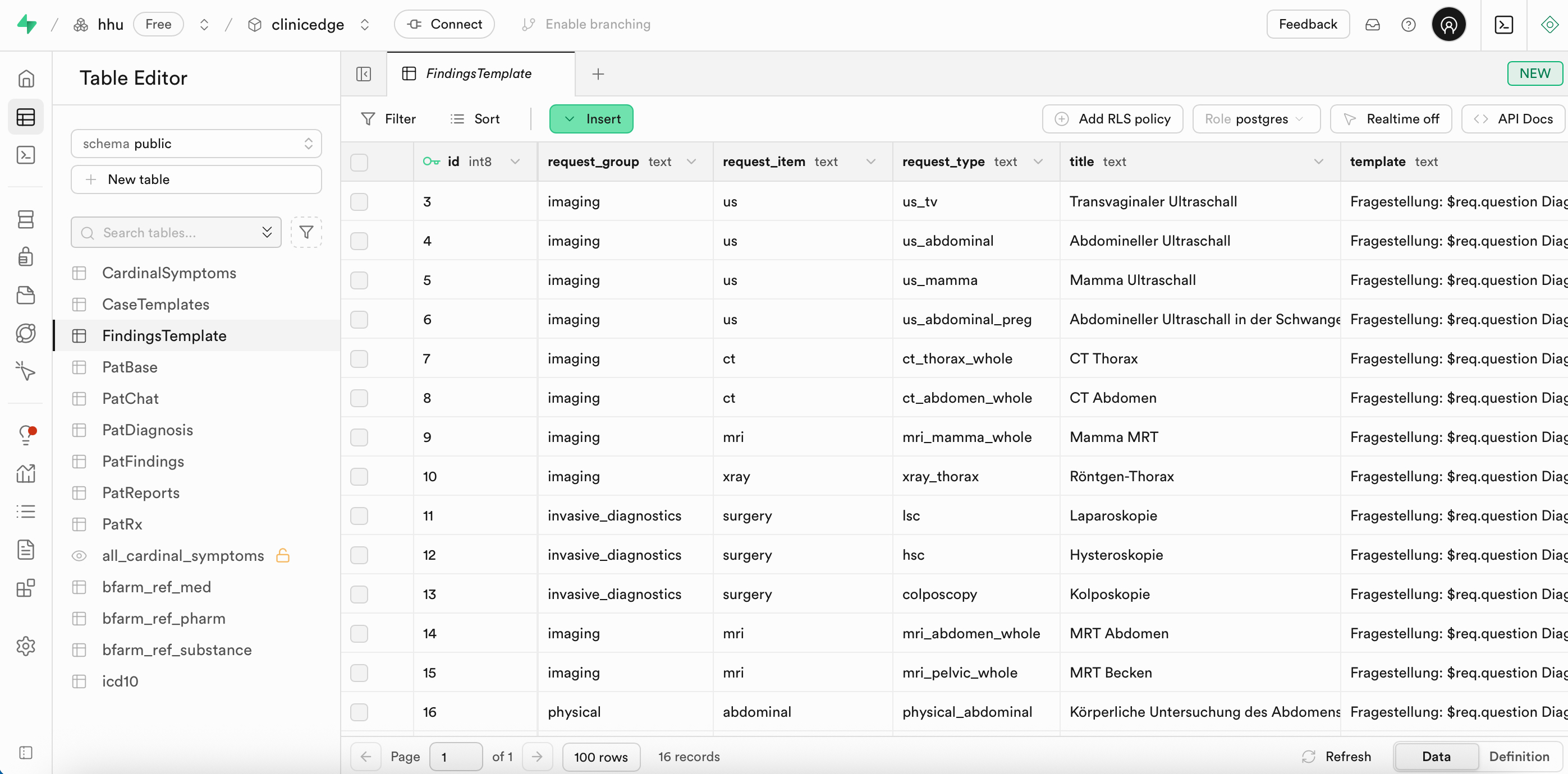
To learn how categories and subcategories are defined and internally processed to render diagnostic reports based on the FindingsTemplate table described in this section, see Section 3.4.1 logic_server.js, and Section 3.4.2 requests.js.
Template: Report Layout and Placeholders
The template field provides the layout and language of the final report. It uses placeholders to define where and how parameters and values are dynamically injected based on pat_data.
Each template starts with the clinical request fields:
$req.question: clinical question$req.diagnosis: suspected diagnosis$req.comment: additional notes
Placeholders:
The template uses placeholders, that are filled with patient-specific findings and values from pat_data, which are then mapped to corresponding examination-specific parameters and text descriptions in vars or vars_path. If no pathological finding is present in pat_data, the system falls back to normal and/or default values as defined in vars.
Placeholders often follow the format:
$findings.organ.parameter
Example template from mri_pelvic_whole:
Fragestellung: $req.question
Diagnose: $req.diagnosis
Kommentar: $req.comment
Uterus:
$findings.uterus.position
$findings.uterus.height cm x $findings.uterus.width cm x $findings.uterus.depth cm
$findings.uterus.description
$findings.uterus.pathology
Endometrium:
$findings.endometrium.thickness mm
$findings.endometrium.description
$findings.endometrium.pathology
Zervix:
$findings.cervix.description
$findings.cervix.pathology
Ovar links:
$findings.ovary_l.height cm x $findings.ovary_l.width cm
$findings.ovary_l.description
$findings.ovary_l.pathology
...
Allgemein:
Gute Bildqualität ohne Bewegungsartefakte
$findings.common.pathology
The logic that renders these reports is defined in Section 3.4.1 logic_server.js and Section 3.4.3 logic.js.
vars: Normal and Default Values
The vars field contains organ-specific parameters, including sizes, measurements, position, and standard descriptions.
These can take the form of:
- Quantitative ranges with min and max values for randomization, e.g organ size:
{ "uterus": {
"depth": {
"normal": {
"max": 8,
"min": 6.5
}
}
}
}
- Categorical values for probabilistic selection, e.g uterus position:
{ "uterus": {
"position": {
"normal": {
"av/af": 0.9,
"retro": 0.1,
"singular": true
}
}
}
}
The singular: true flag ensures only one item is selected per category (e.g., one uterus position).
- Normal or default descriptions, when no pathology is present, e.g.:
{ "bowel": {
"description": {
"normal": {
"text": "Darmabschnitte in normaler Weite und Wanddicke, kein Hinweis auf Ileus oder entzündliche Prozesse."
}
}
}
}
Example vars from mri_pelvic_whole:
{ "bowel": {
"description": {
"normal": {
"text": "Darmabschnitte in normaler Weite und Wanddicke, kein Hinweis auf Ileus oder entzündliche Prozesse."
}
}
},
"cervix": {
"description": {
"normal": {
"text": "Zervix regelrecht konfiguriert, kein Hinweis auf Stenose."
}
}
},
"uterus": {
"depth": {
"normal": {
"max": 8,
"min": 6.5
},
"uterine_enlargement": {
"max": 12,
"min": 8.5
}
},
"width": {
"normal": {
"max": 5,
"min": 4
},
"uterine_enlargement": {
"max": 8,
"min": 5.5
}
},
"height": {
"normal": {
"max": 4.5,
"min": 3
},
"uterine_enlargement": {
"max": 7,
"min": 5
}
},
"position": {
"normal": {
"av/af": 0.9,
"retro": 0.1,
"singular": true
},
"uterine_retroversion": {
"av/af": 0,
"retro": 1,
"singular": true
}
},
"description": {
"normal": {
"text": "Uterus regelrecht konfiguriert mit homogenem Myometrium ohne fokalen Läsionen."
}
}
}
}
vars_path: Descriptions for Pathological Findings
The vars_path field maps each patient-specific finding in pat_data to a textual description to be inserted into the report. When a finding (e.g., "tubo_ovarian_abscess") is present in pat_data and has a corresponding vars_path entry, its text is inserted at the $findings.organ.pathology placeholder.
Example vars_path from mri_pelvic_whole:
{ "bowel": {
"colon_endometriosis": "Infiltrative, signalalterierte Läsionen an Rektum und Sigma, vereinbar mit kolorektalen Endometrioseherden.",
"colon_wall_thickening": "Segmentale Wandverdickung des Kolons, vereinbar mit entzündlicher Genese."
},
"ovary_l": {
"extrauterine_sac": "Extrauterine Raumforderung mit ringförmiger Kontrastmittelanreicherung, vereinbar mit Tubargravidität.",
"multiple_follicles": "Linkes Ovar mit multiplen peripheren Follikeln.",
"tubo_ovarian_abscess": "Unklare adnexale Raumforderung links mit umgebender Entzündungsreaktion, verdächtig auf tuboovariellen Abszess.",
"postmenopausal_ovaries": "Linkes Ovar entsprechend eines postmenopausalen Normalbefundes atroph, klein und homogen ohne erkennbare Follikelstrukturen."
},
"lymph_nodes": {
"pelvic_lymphadenopathy": "Multiple vergrößerte Lymphknoten im kleinen Becken, differenzialdiagnostisch reaktiv oder neoplastisch."
}
}
Integration within the System
When a user requests a diagnostic examination (e.g., us_tv), the system fetches the matching entry from the FindingsTemplate table. First, the template field provides the layout and placeholders. Then, the system refers to the pat_data for relevant findings. If pathological findings are present, they are matched against vars_path, and corresponding texts are injected. For all remaining parameters and placeholders with no pathology in pat_data, the system falls back to normal/default values and descriptions in vars. The complete written report is assembled and stored in the PatFindings table.